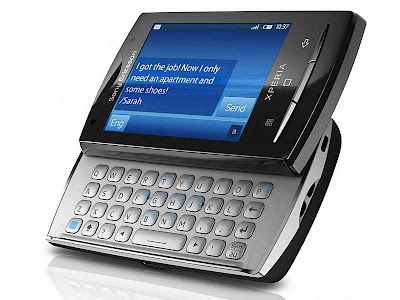Bluetooth technology is one of the most popular forms of wireless tools used by consumers today. It is the one of the easiest ways to go hands free while talking on your cellphone or communicating through your laptop and other machines. It offers flexibility to users and is seen to continue being useful even in the years to come. It is most essential while driving. It helps to eliminate safety risks because you can talk for as long as you want without interrupting the way you drive.
There are a number of other reasons why a person makes use of a Bluetooth device. And just in case you are interested in the great offers of this technology, then why not get one for yourself? This might appear to be a challenging task, as shopping for ‘techie’ stuff can be confusing to those who are not really into it. And with the plethora of choices you have in Bluetooth headsets, picking the best one for you is not so easy. To help you decide, you have to know what features to look for.
Superior sound quality is one of the most important features you need to confirm for your device. Do not forget that you are buying this because you need it to communicate. Hence, you must see to it that you can hear and be heard well by the other party.
Another feature to look out for which is directly related to having a good sound quality is noise canceling capabilities. You have to assess carefully the device you are buying to make sure it is equipped with such a feature. Going through customer’s reviews is an effective way of determining whether you are making the right choice.
When examining your choices, you should also look into the battery life. Of course, for you to maximize its use, it has to allow long hours of talk time. While some manufacturers may claim that their product can stand for this particular length of time, you have no way of checking it unless you have seen it firsthand. Again, you can make use of reviews to know more about this aspect of the Bluetooth device.
Other vital things to know more about are cost and the ergonomics side of the equipment. For those who have financial constraints, you have to narrow down your choices to what you can afford. With respect to ergonomics, you have to be certain that your headset will be comfortable and convenient to use. Otherwise, you will find it useless. There are also different styles and colors to meet the taste of the discerning users.
If you are a girl looking for a fashionable headset or would like to purchase one as a gift for the woman in your life, you should make sure you visit the pink Bluetooth headset website.
Neene is a mom and web publisher. Look at her latest web site for additional information about Bluetooth headsets fashioned especially for ladies.
Related Posts:
· The Benefits Of The Bluetooth Wireless USB Adapter by Katie George Bluetooth mobile wireless technology is the clear and simple choice when you need convenient, short-range connectivity and communication between various electronic devices, and all without the hassle of a web of wires and ...
· Hands Free Device for Car Phones It seems that every person at these times has a cell phone. If you go to a mall, or a store, or at any public place, you'll see someone talking on his/her cell phone. Even ...
· What is So Fascinating About Mp3 Samsung? by Anne Ahira Full Review Either mp3 players are growing in hard drive or form and functionality. The mp3 Samsung YP-P2JCB changes by incorporating the large 3 inch widescreen (16x9) monitor that doubles as a touch screen for ...
Incoming search terms:
· what do i look for when buying a Bluetooth
· Features To Look For When Choosing Bluetooth Headsets
· the features to look for in Bluetooth headsets
· what features should I be looking for when purchasing Bluetooth headset
· what to look for when buying Bluetooth earpiece
· Having The Most Desirable Comfort From Cheap LCD Monitors